Creating default admin pages
Using the generator
Super comes with generators for generating admin routes and controllers.
bin/rails g super:resource product
That’ll update the routes file and generate a controller file like below:
# app/controllers/admin/products_controller.rb
class Admin::ProductsController < AdminController
private
def model
Product
end
end
# config/routes.rb
Rails.application.routes.draw do
namespace :admin do
resources :products
end
end
Before we continue, we’ll create the rest of the admin pages too.
bin/rails g super:resource customer
bin/rails g super:resource receipt
Let’s start the rails server and navigate to http://localhost:3000/admin/products and see what the defaults look like.
The index view:
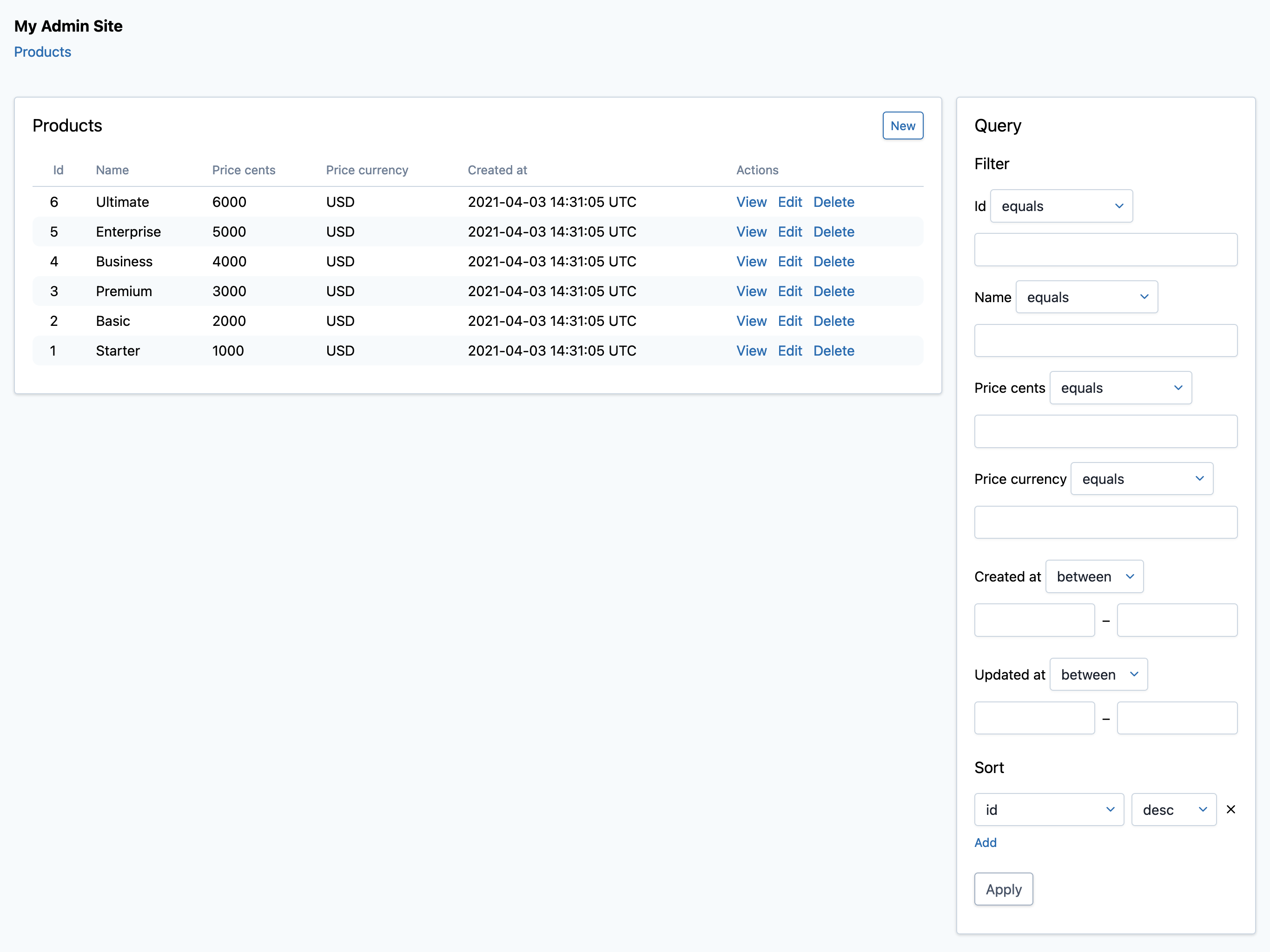
The show view:
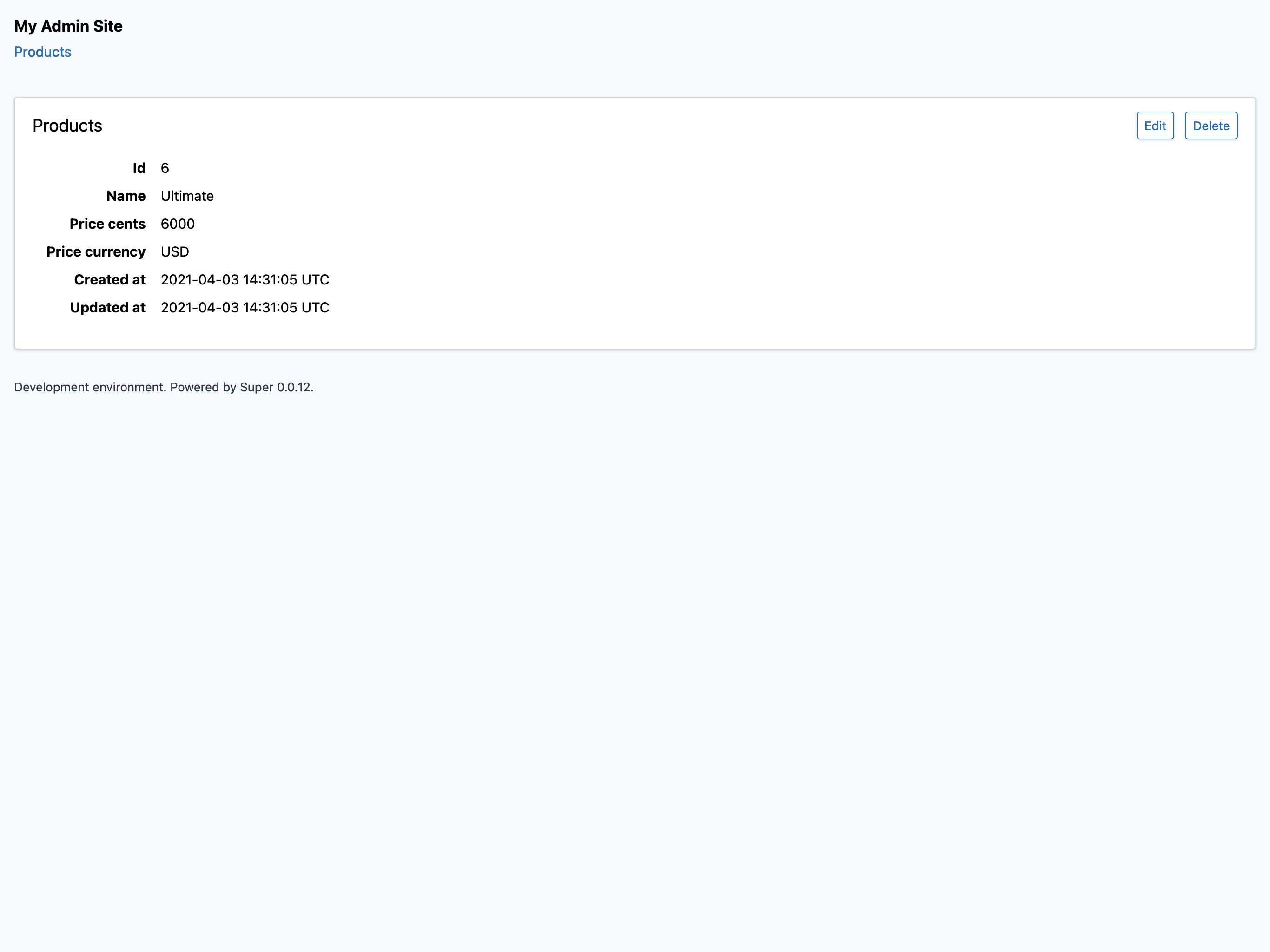
The edit view:
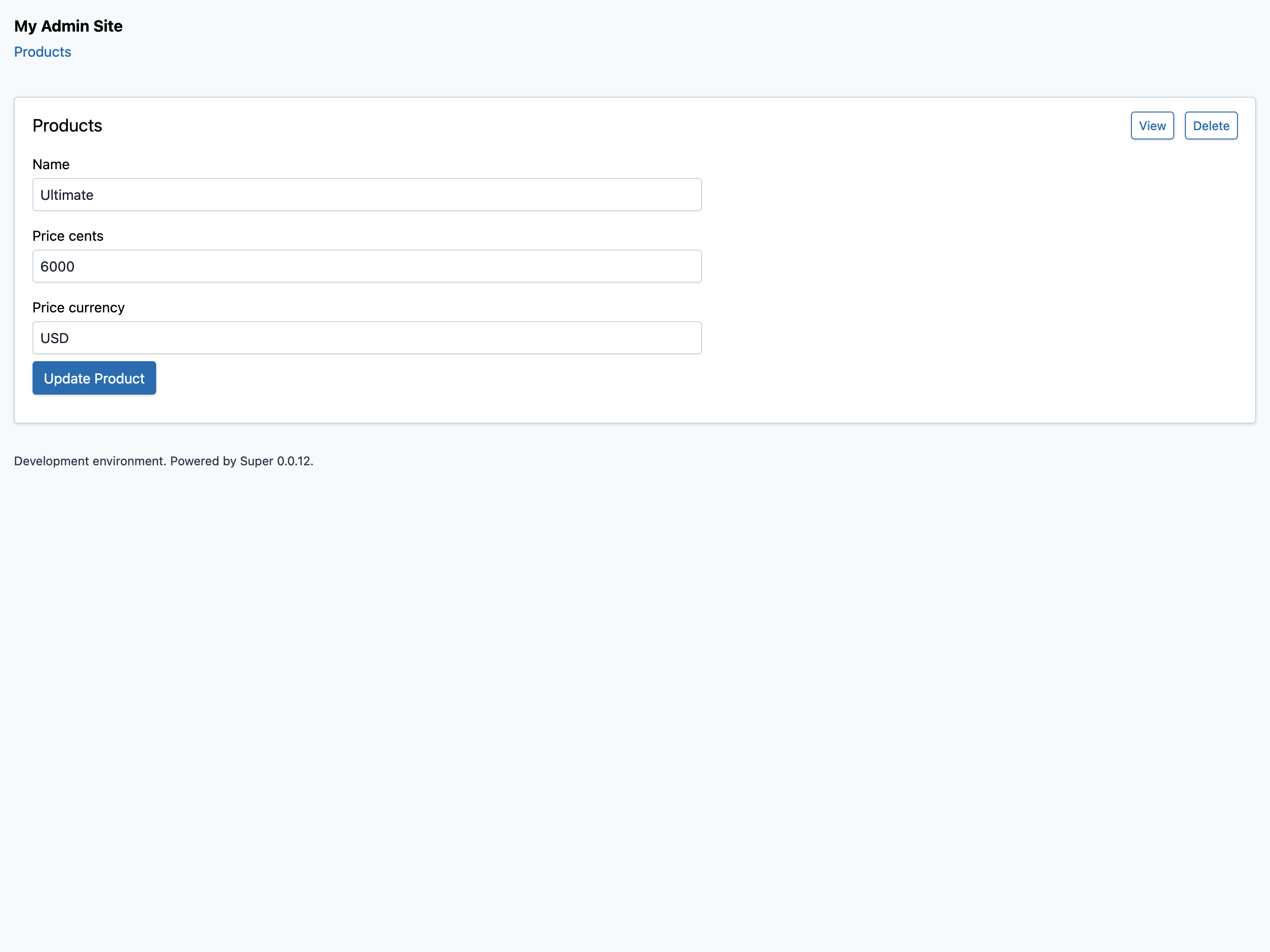
The generated routes
You may have noticed that http://localhost:3000/admin gives you a 404 error. You can create something like a Admin::HomeController and customize it to your liking, but for now, let’s redirect it to a reasonable page. I’ll make it redirect to the customers page.
While we’re here, let’s also change the order of the resources. By default, Super uses the order of the routes to build the navigation links.
Rails.application.routes.draw do
namespace :admin do
resources :customers
resources :receipts
resources :products
root to: redirect(path: "/admin/customers", status: 302)
end
end